Axel XTIMELINE Web Application for edit video and audio files
Axel TechAX-XTIMELINE
Please ask for estimated delivery time
858 £
Archiving & Cataloguing system for audio, video, images and documents. Single database. 1 user. Designed for Internet/Intranet/LAN. Free WEB engine for browsing, preview, upload and download utility. Includes automatic format transcoding and import/export.
Please note, that the first year of Technical remote assistance + free updates (1 year contract) for software license is mandatory! Kindly check related items.
Axel XMAM is a completely new and reinvented concept of MAM, it’s a multipurpose solution for any Media Contents Archiving & Cataloguing. Axel XMAM gives an high added value to your archive, extends its availability from anywhere and expands your power to share, access, distribute and sell multimedia contents, inside and/or outside of the company.
Axel XMAM has been designed to be suitable for several purposes, such as multimedia archive and catalogue, newsroom or NLE, and can be naturally integrated into any kind of existing workflow.XMAM is the perfect solution for TV broadcasters, radio stations, post production studios, advertisement agencies, government organizations and media distribution agencies which desire to archive, catalogue, share and deploy their media with a simple and user friendly, yet powerful, media management system.

Users can operate from anywhere, both from LAN and Internet, using any web browser on any OS platform, with performances according to the available speed connection (gigabit LAN, internet connection, mobile connection, etc).
All updated files are automatically indexed based on file name and metadata contained in the file. Technical specs are imported automatically, like resolution and format for video files, title and artwork for songs, camera model and geolocalization for pictures, for example. Document text is extracted and indexed for DOC and PDF files and others
The structure can be easily expanded to follow the growth of the company/business: from single to multiple channels system, scale of storages and redundancies.

Powerful Access Right Management to define capability for each single user/group. Sharing of archived content with third parties is easy and fast: just select single item or collections to share and send a link by email. The system automatically creates a customized web page where the user can access the shared contents, with expiration date if needed.
Axel XMAM Allows broadcast tools to record and ingest audio and video live feeds directly on main storage. File based media upload can be done via browser, with approval of pending upload. Alternatively, file media upload is achieved copying media into watchfolders, taking advantage of the full speed of LAN architecture.
Axel XMAM automatically generates previews and proxies for all known file types. JPG images, MP3 audio and MP4 low quality copies are created for the web GUI so there is no need to download the original media to view it’s content.
Thanks to its customizable synch interface, XMAM can connect to third party automation systems in order to publish the content of the storage. Media files, saved in defined folders of the automation, will be automatically synchronized (linked or copied) and accessible for XMAM users from anywhere.
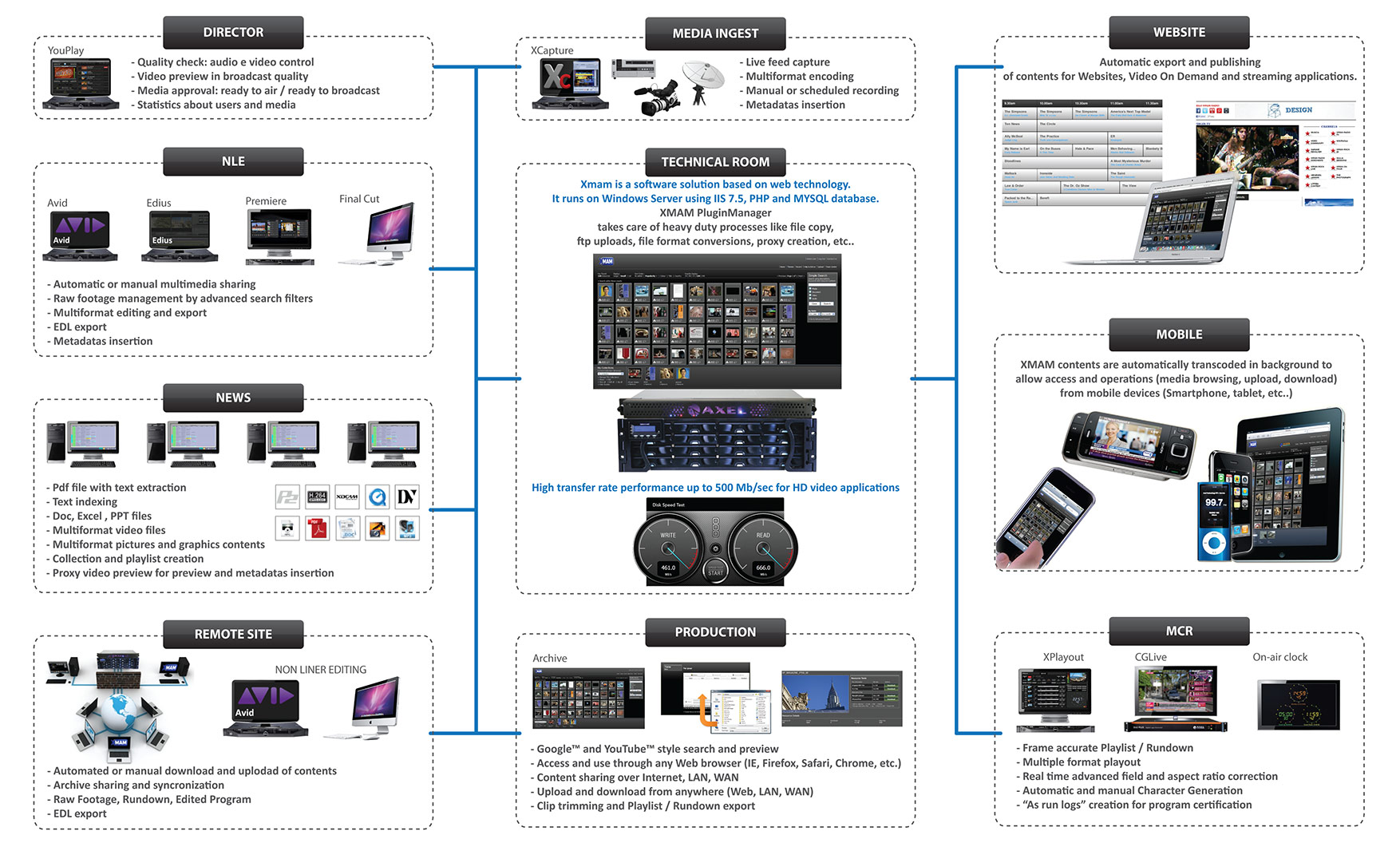
XMAM allows media resources to be distributed and monetized with ecommerce style shopping cart. A wide range of sale policies is included in order to automatically manage users request of contents, payment and delivery.
A wide range of logs and statistics is built-in, allowing to track any action: user session, keywords usage, most seen content, most required content, etc.
The database is SQL based, allowing any kind of query and report. This makes XMAM fully configurable and customizable to match any market and application needs.
User authentication can be defined in internal groups with individual rights policies. It can be alternatively read from a local domain in LDAP format.
XMAM uses IIS, PHP and MYSQL and works on Windows Server operating system. Typical configurations include 1 or 2 rack unit XEON server with multiple LAN cards and an external storage from 48TB to 1.2PB with RAID 6 redundancy and hot spare drives. Just connect to existing LAN architecture and start using it. NAS devices are supported, If the server is connected to the internet with router configuration, XMAM can be easily accessed from outside the company and media sharing through email links is supported.
Audio fingerprinting allows fast retrieval of media which contains specific audio segments. Particularly useful for advertisement certification where the system can be fed with a specific spot and immediately all instances in the database are displayed.
A special speech to text engine is available in various languages, allowing up to 70% of words to be recognized and indexed for searching purposes.
LTO and CLOUD based deep storage can be added to free up on line storage space. Whenever new media is uploaded to XMAM, it is automatically backed up to the LTO tape library or CLOUD archive. When space limits are reached on the main storage, oldest media is deleted preserving thumbnails and proxies, thus allowing to continue to use the web interface seamlessly. Original media is restored automatically upon user request if the LTO tape containing it is online or in the CLOUD backup, otherwise a mail is sent to system manager for request of the tape. All LTO models starting from LTO3 supporting MTF are compatible.
XTIMELINE allows proxy editing in your favorite browser of media contained in XMAM archive. It’s a simple cut only editor with timeline video segmenting and audio track for rough cut purposes. Journalists can pre-edit raw material and export NLE edit lists for later high-end editing on third party systems, or alternatively a high quality clip can be rendered directly by XMAM.
As soon as new media is uploaded, thumbnails and proxy files are rendered on the backround to populate the user WEB interface. Speed of transcoding depends on file format and CPU power of the server. In single server installation CPU usage for transcoding is limited to approximately 25% of the total CPU power, in order to preserve web server, sql database, and backround services operations. When faster rendering is needed, any number of extra transcoding servers can be connected to XMAM, on each of which 100% of CPU will be dedicated to thumbnail and proxy file creation.
Custom plugins are developed upon request to achieve vertical and specific worflows.
| Title | Type | Size | Download |
|---|---|---|---|
| axel-xmam-brochure-2021-1.pdf | 1.80MB | Download |