Axel XMusic - Music TV Playlist Generator for XTV Software (only)
Axel TechAX-XMUSIC-TV
Please ask for estimated delivery time
699,00 EUR
Axel Tech XTV software license ‐ multiple format TV automation software (playout of DV, HDV, MPEG-1,2,4, MPG, VOB, WMV, QuickTime, H.264, etc.) ‐ Includes 1 Playout, 1 Capture (H263 codec included), Trimmer and Scheduler (Trimmer and Scheduler are freeware) ‐ Control of switchers, GPIs and serial devices.
Ask us for a free demo download software!
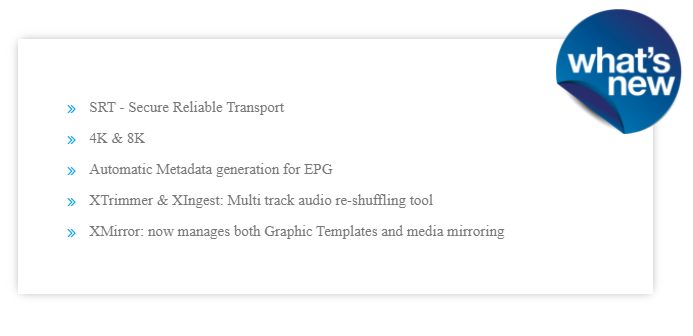
Axel Tech XTV Suite is a professional complete set of software tools for TV stations which manages from video capture, trimming, scheduling to playout. Completely automatic unattended operativity 24/7.
Axel Tech XTV is perfect for TV stations, Satellite Channels, Cable TV, News Room, Web TV, CCTV, Corporate TV, Presentation, hotel pay tv channels, office presentation, museums info channels, video wall display, which can take advantages of its user-friendly interface.
Axel Tech XTV Channel In A Box (CIAB) architecture guarantees a linear scalability of your TV Playout facility.

At the same time, multi-channel TV stations and TV networks can enjoy XTV’s scalable structure and universal file compatibility. XTV is designed to achieve a true ‘universal format’ compatibility. XTV ties together all production departments allowing direct playout of DV, HDV, MPEG-2, MPEG-4, H.264, H.265, QuickTime, AVI, MXF, XDCAM, PRORES, DNXHD, GXF, LXF, etc, in any resolution or framerate with automatic adaption.

Axel XTV Suite is able to satisfy those customers looking for second generation CIAB - Channel In A Box, able to provide traditional playout deployment reliability and functionalities with the typical CIAB TCO.
Axel tech XTV plays out any kind of media in any resolution:

XTrimmer is the free app for quality control and metadata insertion. It allows to mark the clips for in and out points, segment the clip for advertisement interruption, but also modify the clip’s video and audio parameters to exactly match the desired output. Parameters include aspect ratio correction modes, vertical and horizontal crop to minimize letterbox on air, field dominance inversion, but also precise audio level correction with automatic loudness calculation. XTrimmer allows secondary CG events insertion to air graphics precisely superimposed and timed with the playlist also defining crossfade/wipe effects between clips. Video file is leaved untouched as an original, while all parameters are saved as metadata, invisibly piggy-backed to the video file, so you can copy, move and rename the file, as the metadata follows automatically. XTrimmer is a completely free application allowing to be installed on any networked computer and so participating effectively to the automation workflow. XTrimmer can be used with the computer screen and loudspeakers, but also features video outputs on most blackmagic or aja video devices and/or NDI output, allowing quality control in full video resolution, also with CG and graphics. Suggested system requirements are i-7 on Windows 10, decklink mini monitor and 32” HDMI TV.

XScheduler is the free app for offline playlist creation. It allows to manage and edit playlist simply dragging and dropping video files on the GUI, defining starting dates and times, and allowing to modifiy the clip parameters individually, such as aspect ratio correction modes, vertical and horizontal crop to minimize letterbox on air, field dominance inversion, but also managing secondary events like GPI and character generation and graphics. Clips are highlighted by color matching the clips’s gender. Live sources and URLs can be inserted directly in the playlist, and, like Xtrimmer, realtime video preview with graphics is available on the computer screen and also as a video output on most blackmagic or aja video devices and/or NDI output, allowing quality control in full video resolution, also with CG and graphics. XScheduler is a completely free application allowing to be installed on any networked computer and so participating effectively to the automation workflow. Suggested system requirements are i-7 on Windows 10, decklink mini monitor and 32” HDMI TV.
Support of IP I/O such as NDI, SMPTE 2022 & SMPTE 2110 (only with specific video cards) turns XTV Suite to a game changer. Public and Private Cloud deployment is welcome. NDI and IP sources are also supported directly on the playlist, allowing playout of NDI, UDP, RTP, RTSP, RTMP, HTTP streams and setting parameters specifically, such as aspect ratio correction modes, vertical and horizontal crop to minimize letterbox on air, field dominance inversion, etc. An internal IP encoder allows sending playout output via UDP to external multiplexers, or via RTMP,HLS,RTSP,IIS Live smooth, or windows media streaming to cloud servers for media distribution on internet. If an Nvidia GTX or better board is installed, GPU accelerated compression allows to use H264 and H265 codecs without affecting the computer’s CPU.

Advanced graphics can be overlayed on top of the playlist and can be used for simple channel branding or may include complex multi layered objects with tickers, rolls, crawls, time, countup/down and slideshows. The free app CG composer allows creation of graphics templates to be aired manually or associated as secondary events in the playlist for automatic workflows. CGcomposer allows importing of any bitmap file format, sequence of bitmaps or video file, and manages alpha channel for perfect transparencies. TGA or PNG sequences, animated GIF, Quicktime Anim and Prores 4:4:4:4 are fully supported for animations with alpha channel. Text and file paths for graphics can be specified in Xtrimmer, Xscheduler or Xplayout for dynamic text workflows like song info animations for music TVs, for example. Data source for text, rolls, crawls and tickers can be imported from TXT files, CSV or XLSX, updating automatically on content changes. Front color, back color, font and alignment are imported from XLSX files allowing rich text format for tickers, rolls and crawls. Animations can be inserted into cells as hyperlinks and aired seamlessly for a really professional look. XLSX formulas, macros and database connectors can be used to create your own custom application for CG management. In Xplayout the CG layer can optionally be output as a separate KEY and FILL SDI signal for external DSK insertion, or a NDI stream with alpha for Video over IP usage.

The built-in 2D DVE and an additional multi-layer CG backround allow smooth squeezbacks on top of customizable animated graphics with tickers, rolls, crawls and time with dynamic text and countdowns for your “Now showing”, “Up next” and “Coming back in ..” workflows. Video files in any format can also be added to the backround layer as Picture in Picture objects. Squeezebacks can be associated to playlist items, like normal CG pages, and used as secondary events to be aired automatically following exact timing.
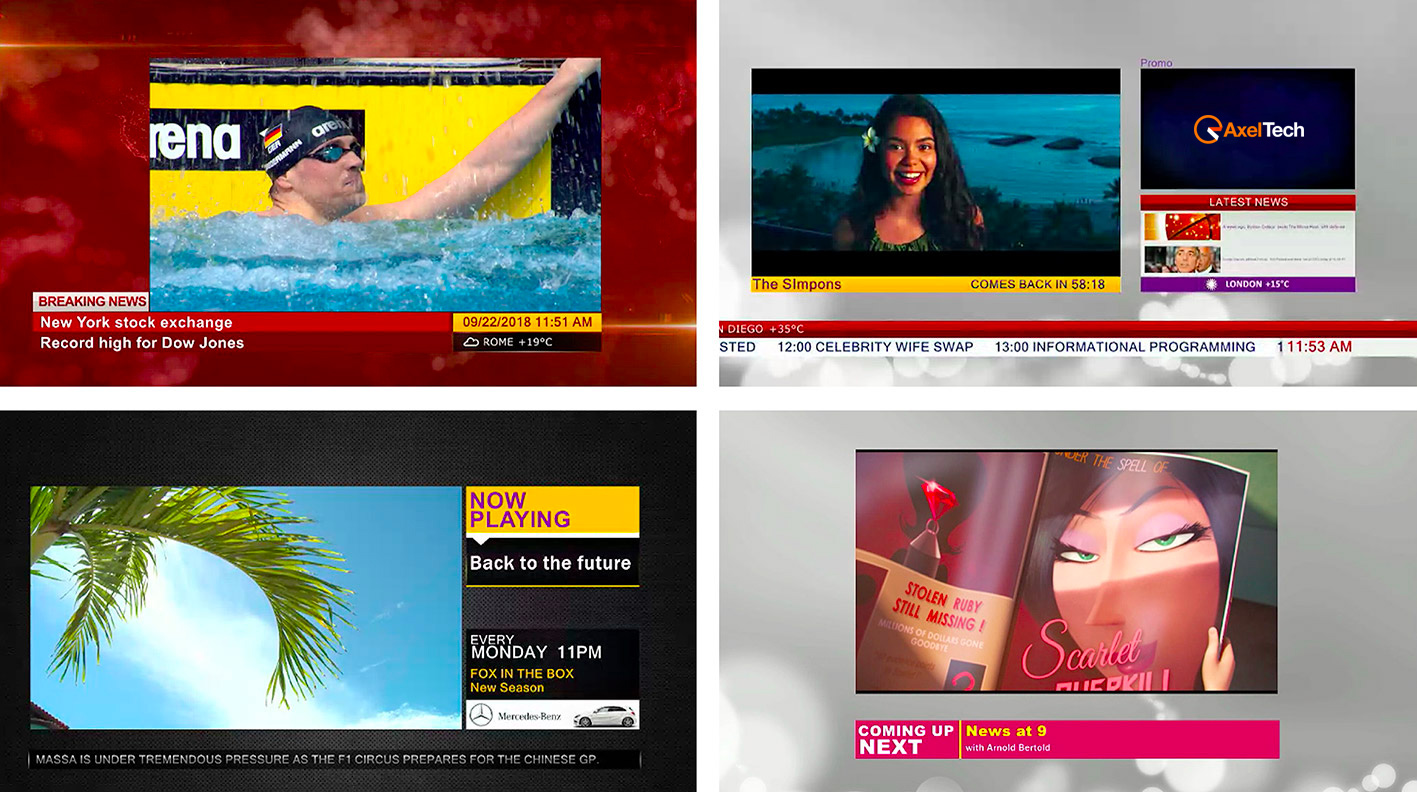
Xplayout is a modern IP based - any file format - automation, but also allows traditional remote control of external devices such as Cart machines, VCRs, logo generators and especially GPIs and master controls, video mixers and routing swicthers, such as Blackmagic Atem, Videohub, Newtek Tricaster or any device with RS232/422 control. Live events can be inserted directly on the playlist and TCPIP or serial commands will be automatically sent to the external devices. Alternatively, live sources can be aired in “AV bypass mode” connecting them to capture card inputs of the system. In this case a delay from 3 seconds to several days can be applied to accomplish a time shifter mode, very handy when managing country time zone differences.
Xplayout is among the most reliable automation systems on the market, offering a variety of redundancy options:
1+1 Master and Slave workflow is built in the automation. Whatever the master XPlayout does, the slave follows automatically. If a changeover is used, it can send a GPI signal to the slave, transforming it into the master. (Axel Tech DML can be used as a sw changeover).
N+1 with the free app XEmergency. XEmergency monitors the audio coming from up to 8 Xplayout systems using add-on audio capture cards. Whenever audio levels drop for a specific length of time, XEmergency fires up a local XPlayout, resuming the playlist from the point of interruption and blacklisting the failing system to the routing switcher. Alarm notification is achieved through SMS or email.
Media redundancy is built in the XPlayout, allowing to define a main media path to a networked NAS for example, a backup media path to a secondary NAS, and a preferred media path to a local hard disk copy of the media. Switching from one path to the other is completely automatic, and, in case of main media path failure, resume from backup path is available after just a few frames.
Media redundancy is also achieved with the optional app XMirror, the media cache sw, which keeps a copy of the media on local hard disks.
Four rack unit machine with simultaneos play and capture on local storage

Each machine capture and play directly from a shared server storage

Axel XMIrror is a great feature when using a network NAS workflow. XMirror copies all files which populate the playlist from the big NAS onto a small local hard disk. Copies are performed slowly (to avoid saturating LAN bandwidth) and constantly (any modification to the playlist will trigger the copy process). Old files are deleted automatically to preserve disk space. If LAN or NAS fails, files will be played automatically from the local disk. If Local hard disk path is specified as a preferred path, media will always be played locally.
Axel XMusic is the add-on which allows automatic playlist creation following rules that are typical of the radio world. Daily schedule is divided into “clocks” where musical genders can be listed according to the time of day. Then XMusic chooses the songs automatically, not repeating same songs and same authors, thus creating confortable and pleasant musical selection. XMusic is great for MUSIC TVs, or for channels which need a random, not repetitive, automatic media selection.
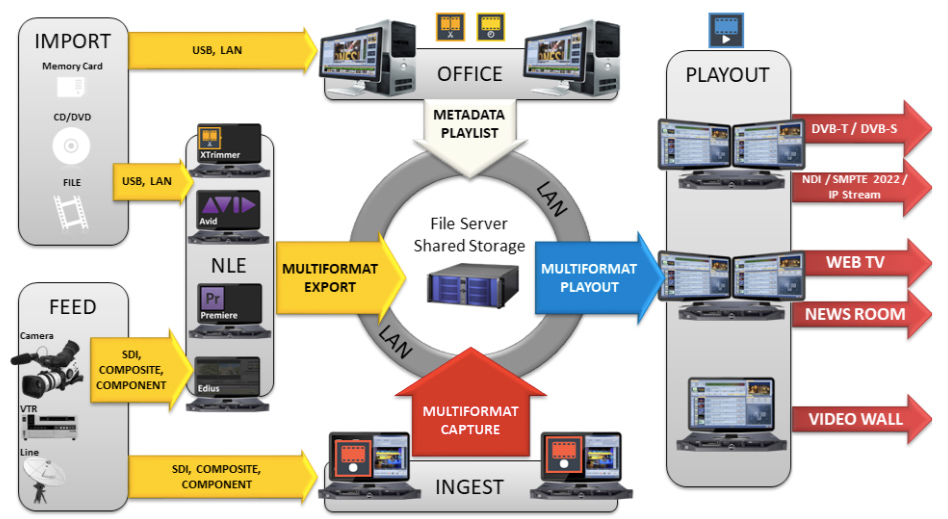
| Title | Type | Size | Download |
|---|---|---|---|
| Axel-XTVSuite-all-brochure-2021-3.pdf | 4.72MB | Download |