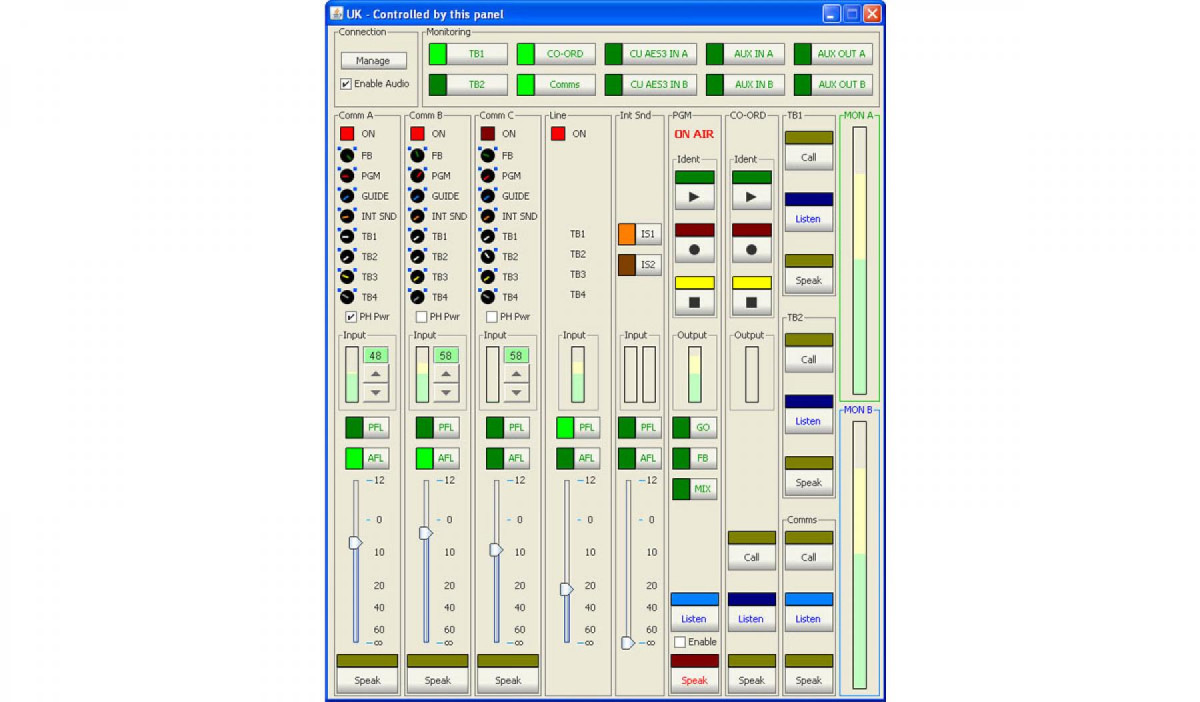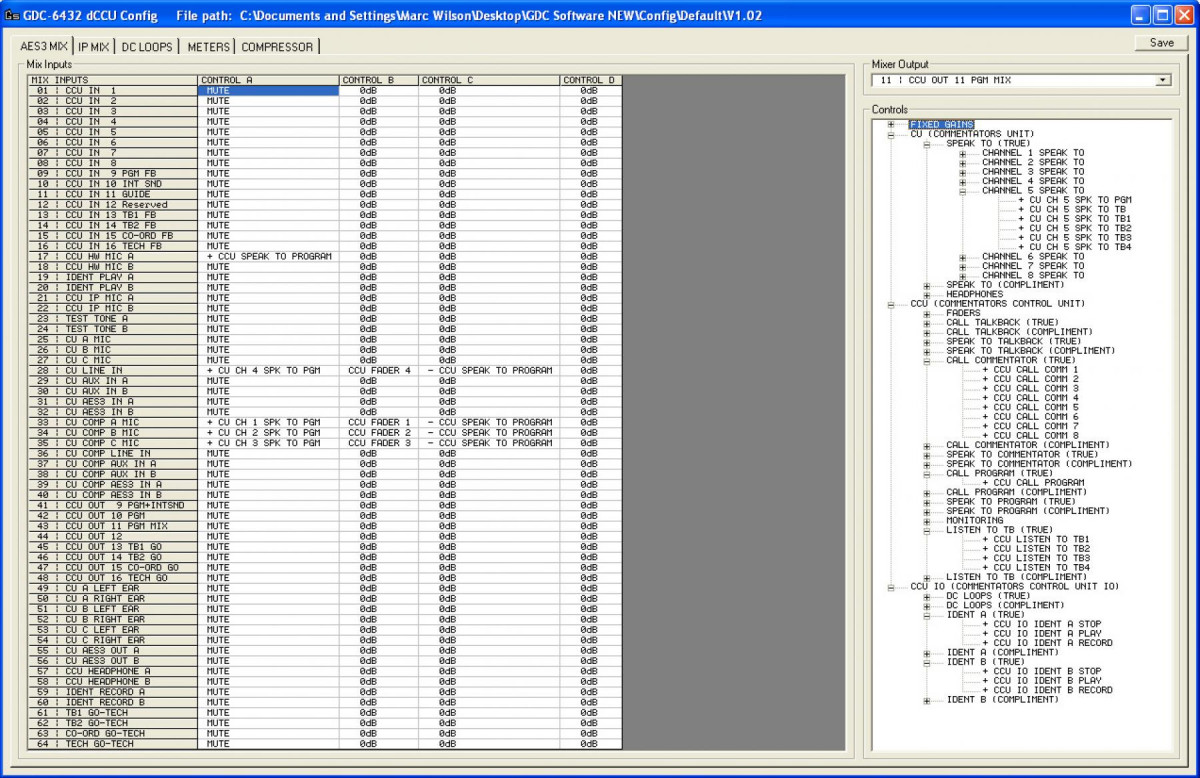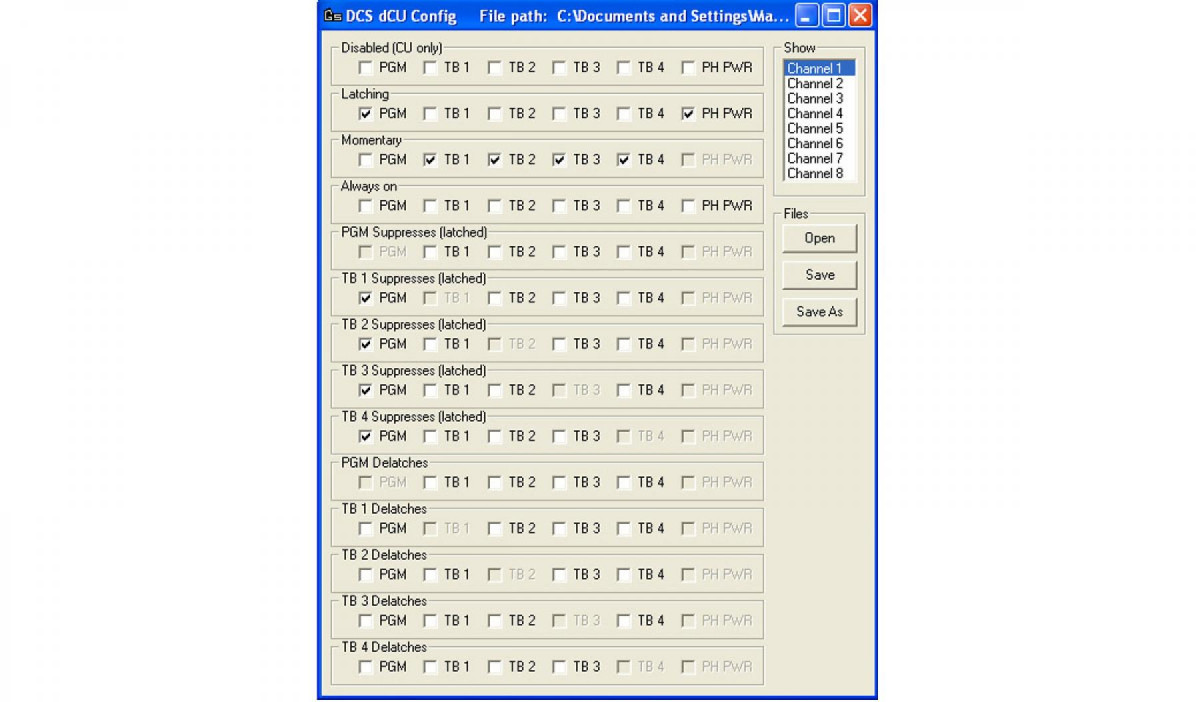Glensound GDC 6432 dCU/3
Digital Commentators' Unit
- Digital commentators' unit of Glensound Digital Commentary
- Independent controls for 3 commentators
- 8 inputs to each commentators' headphones
- 4 talkback circuits
- All buttons have programmable configuration
- Auxiliary AES/analogue inputs and outputs
- Powered by coax or copper Ethernet link to dCCU
- Signal to noise ratio better than 100dBFS
The GDC 6432 is a 2 part digital commentary system, consisting of a 3 commentator/producer unit (dCU3) and a 1u 19inch base unit(dCCU).
dCU/3 digital Commentators' Unit
The dCU/3 has complete facilities for 3 separate commentators. Each commentator can connect dynamic, ribbon, or condenser microphones (48v switchable), and connect a pair of headphones via 6.35mm sockets.
Each commentator has 8 independently adjustable level feeds to create their own preference of headphone mix. These inputs typically include, programme, feedback, international sound, co-ordinator, and technician - for example, although they can of course be anything. Each input can be placed at the preference of the commentator, to either or both ears. There are also 4 talkback circuits selectable per commentator.
There is an additional line level input on the front panel that has its own on/off and is switchable onto the talkback circuits.
Operation of all dCU/3 switches is configurable using the Switches software.

There are 8 inputs and 8 outputs on the dCU/3. Not all of these are pre-assigned and are available as auxiliary IO. On the rear panel there are analogue and AES inputs and outputs.
The dCU/3 is powered via the link to the dCCU using coax or copper Ethernet. If the fibre link is used the dCU/3 is powered via an external DC supply.
Digital Link
The link between the dCU/3 and the dCCU carries 8 channels of bi-directional audio at 24bit 48 kHz. There are 3 options on the type of link; 1) Coax, giving a 400m range and carrying audio and the power for the dCU3, 2) Copper Ethernet, giving a 100m range and carrying audio and power for the dCU3, or 3) Fibre Ethernet, giving kilometres of range with the dCU3 being powered locally.
Ethernet Remote Control
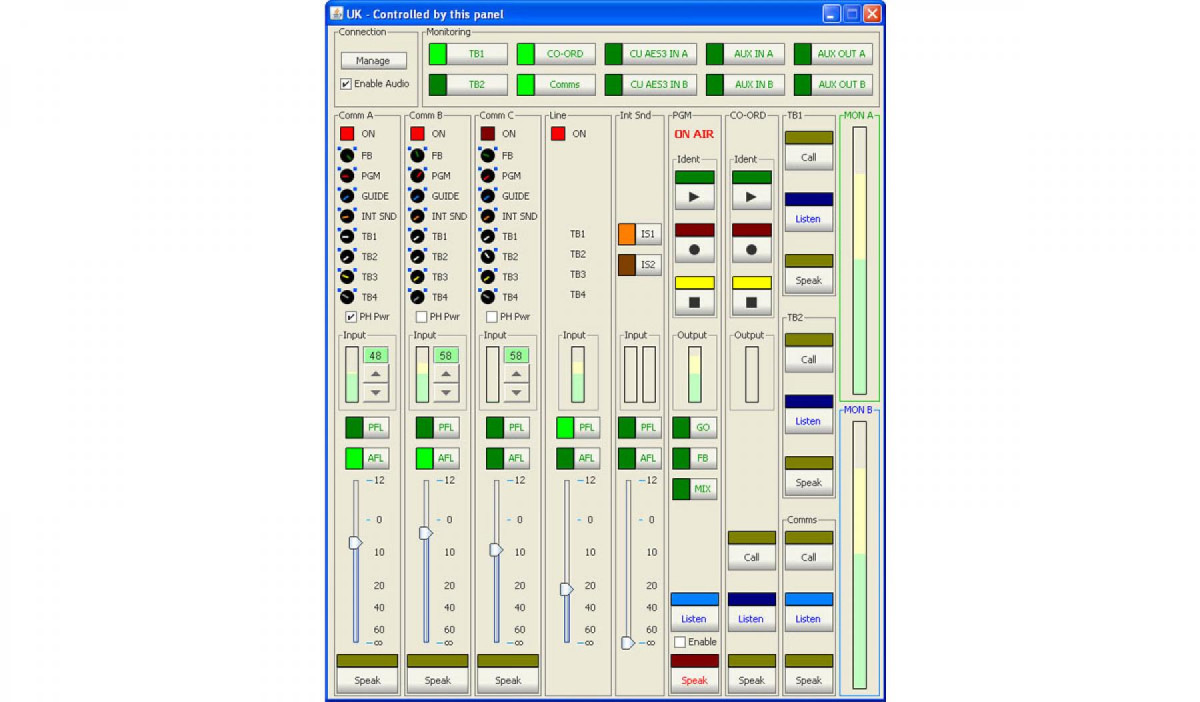
You can remote control and monitor, levels and audio via any Ethernet connected PC. The remote control facility operates within a PC browser as a Java application and connects to the GDC 6432s internal web browser via IP. The visual mixer representation shows real time settings of the dCU3 and the dCCU, allowing engineers to see the commentators pot positions, monitor and adjust mic gain levels, turn on or off mic phantom power, monitor any input into the dCU3, and adjust the output mix level, for example. Whats more an engineer is an active participant in the system, as the remote link also carries uncompressed audio (2mb sec), allowing the engineer to talkback on any of the 4 circuits, talkback to any commentator, or record the line idents, for example. This is suitable for remote control inside an OB truck, or via a high capacity WAN back to an International Broadcast Centre (IBC). Using an ISDN or IP codec, this remote audio link could easily be transmitted worldwide.
Digital Router
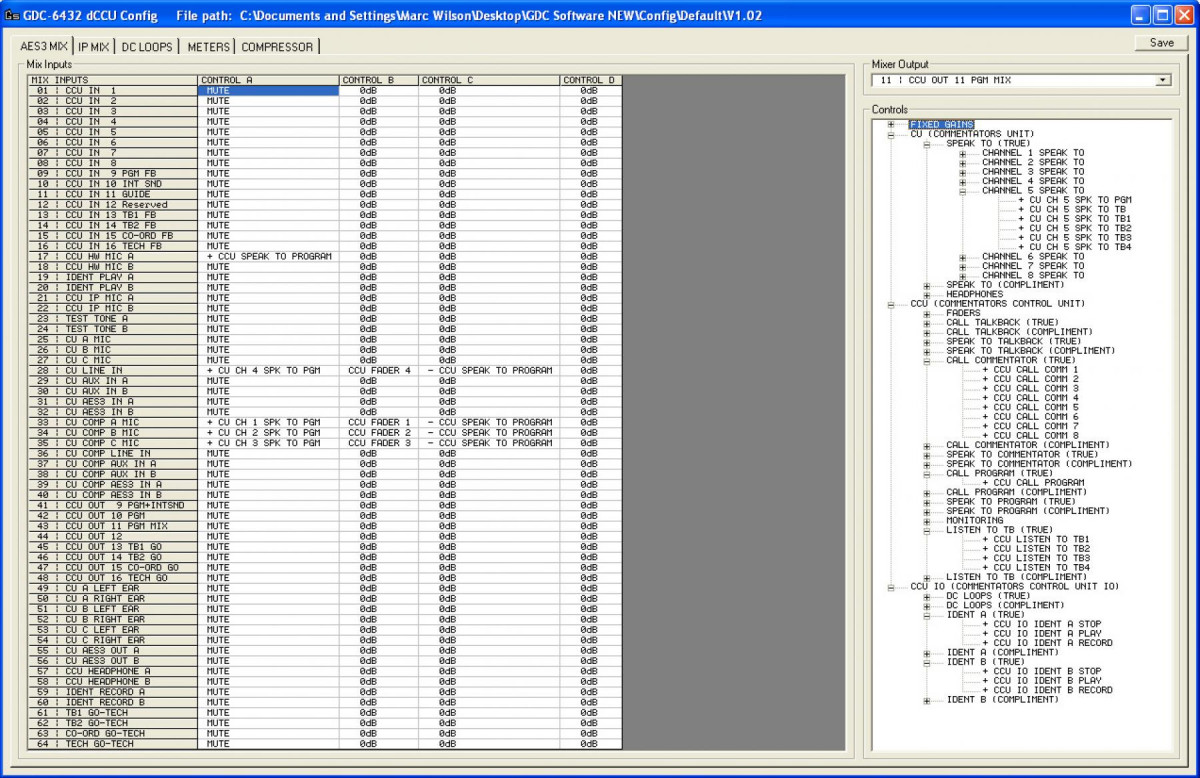
The audio inputs and outputs on the dCU/3 have the facility for profiling to match the required application. On the dCU3 there are 8 audio inputs and 8 audio outputs. The routing of this audio is configurable via a digital router/mixer and the IO of the dCCU allowing hundreds of combinations of audio routing profiles that can be triggered by, or trigger, DC loops and can be triggered by button switches or positions. The Glensound default profile is the result of many years of experience in the commentary world and will meet the requirement of most users. However, if you want to configure the routing for your specific use, the power and flexibility is there to do it. Configurations are simply via a USB PC connection.
dCU3 Switch Profile
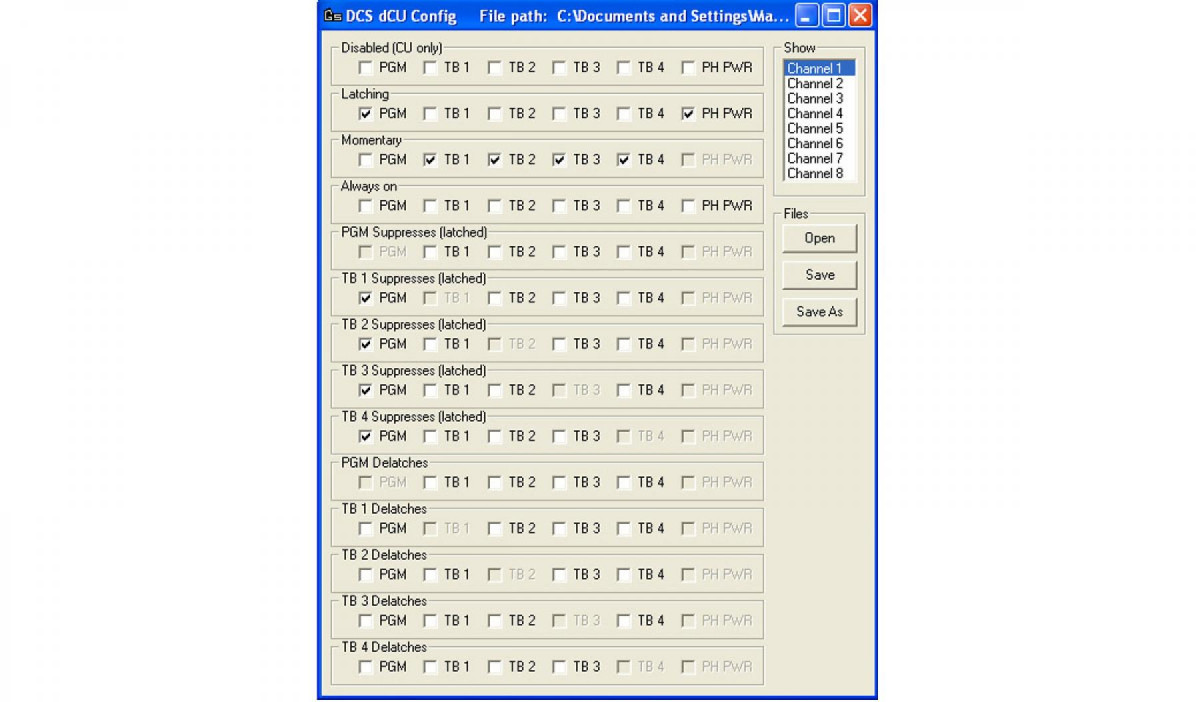
All switches on the dCU3 can be configured. Switches can be locked on the phantom power switch for example if you always use condenser microphones, thus stopping problems if the commentator inadvertently turns it off! Talkback buttons can interrupt a channel on switch or turn it off requiring it to be manually selected again. Talkback buttons can be on/off, push to talk, or lazy Glensounds special mode of offering push to talk if the button is held, and on/off if it is tapped. Store multiple configuration files off line, and simply drag and drop via USB to change.
Specs
Digital Commentators Unit For GDC 6432 System
All figures calculated with phantom power off. At line up, phantom power adds 10dB gain
Headroom @ line up: 36dB
-58 on input = -18dBu on uncompressed output
-58 on input = 0dBu on compressed output
-22 on input = +18dBu on compressed output (max before clipping)
-22 on input = +18dBu on uncompressed output (max before clipping)
-12 with phantom on
Gain at line up
= 40dB to uncompressed
= 58dB to compressed
Max Gain
=88dB to compressed (for 0dBu)
=88db to uncompressed (for -18dBu)
Min Gain
=32dB to compressed (for 0dBu)
=32dB to uncompressed (for -18dBu)
Max input level before clipping at min gain = +4dBu
Max input level before clipping at max gain= -52dBu
Noise (Unweighted RMS at line up):
Analogue:
-80dBu compressed
-99dBu uncompressed
Digital:
>-100dBFS compressed
>-120 dBFS uncompressed