Sonifex PC-AM32 - AM PCIe Radio Capture Card - 32 Channel
SonifexSF-PC-AM32
Please ask for estimated delivery time
2.791,00 EUR
2.707,27 EUR
 This is a 1U industrial rackmount PC to run the PC-FLS8 Flashlog 8 software. It has a single PCIe slot so can only be used with one PCIe audio or radio capture card, ideal for logging up to 32 FM, or 32 AM channels or 4 DAB ensembles. It uses an Intel i5 processor, has 8GB RAM, runs Windows 10 Professional and uses SATA RAID with 2 x 2TB HDD. It also has a DVD-RW drive and separate keyboard and mouse.
This is a 1U industrial rackmount PC to run the PC-FLS8 Flashlog 8 software. It has a single PCIe slot so can only be used with one PCIe audio or radio capture card, ideal for logging up to 32 FM, or 32 AM channels or 4 DAB ensembles. It uses an Intel i5 processor, has 8GB RAM, runs Windows 10 Professional and uses SATA RAID with 2 x 2TB HDD. It also has a DVD-RW drive and separate keyboard and mouse.
Please note that the PC-FLS8 Flashlog 8 software is not automatically included with these systems and must be ordered separately. Also, as is common with PC systems, the specification can change so contact Sonifex to check the latest product specs.
>> See
![]() Flashlog 8 is configurable, ultra powerful multi-channel logging software. It makes use of separate Sonifex hardware (sound and radio capture cards) to provide a host of logging features on a single PC platform.
Flashlog 8 is configurable, ultra powerful multi-channel logging software. It makes use of separate Sonifex hardware (sound and radio capture cards) to provide a host of logging features on a single PC platform.
It can record from analogue and digital line inputs, IP based line inputs (Axia™, Wheatstone™ or Dante™), from the Sonifex radio capture cards and internet radio streams.
Up to 2 years of radio broadcasts or audio can be logged, depending on available hardware.
When also using the Sonifex PC-DAB DAB+ multi-ensemble PCIe Radcap card, the software records the entire contents of up to four ensembles. Decoding occurs during playback, showing DLS text, MOT slide shows and electronic programme guides along with the audio.
But DAB+ isn’t all you get with Flashlog 8. By using suitable hardware, Flashlog 8 has the ability to record up to 64 stereo line channels, 32 stereo FM stations, 32 AM stations, 4 DAB+ ensembles and 32 internet radio streams, limited only by the number of PCIe slots on the motherboard that you use. (See later for the PC-RACK units that can be used with Flashlog 8 software).
The number of HDD logging days can be independently set for each line, AM or FM channel, and for each DAB+ ensemble. Archiving also allows parallel recording of selected channels to a permanent archive location on the network, either continuously or on selected days and time ranges.
All text fields are Unicode-based, allowing multilingual display and entry.
Playback on both the logger and through Flashback 8 supports saving log extracts as MP3 as well as WAV, WMA and AVI files.
.png)
Flashback 8 Playback Page.
The Flashlog 8 recorder runs as a Windows service and is controlled from under the Sources tab in the Flashlog application.
Each line source can be configured as Stereo, 2 x Mono, 1 x Mono or Hidden. When set to Hidden, the input is still being recorded, but the source doesn’t appear on the playback screen. The number of recording days drop-down list is dynamically populated to ensure the hard drive space won’t be exceeded. If line channel subcategories have been created, the subcategory can also be selected from a dropdown list. Each input can have a 12-character name, which is what appears on the playback button for that channel, and when 2 x Mono mode is selected, separate names are given to each channel. The audio compression rate can be set to 80kbps, 128kbps, 256kbps or lossless, and audio failure alarms can optionally be enabled.
When used with the PC-AM and PC-FM radio capure cards, AM and FM radio capture sources are shown next, with edit fields for the frequency and an optional descriptive name. If RDS is present and no descriptive name has been entered, the transmitted station name is used and is dynamically updated should it be changed by the station. RF and audio signal levels are shown, along with stereo and RDS indicator lights for FM channels. Alarms (audio or carrier fail) can be optionally enabled. A drop-down list allows the number of logging days to be set, with the range determined dynamically from the available drive space.
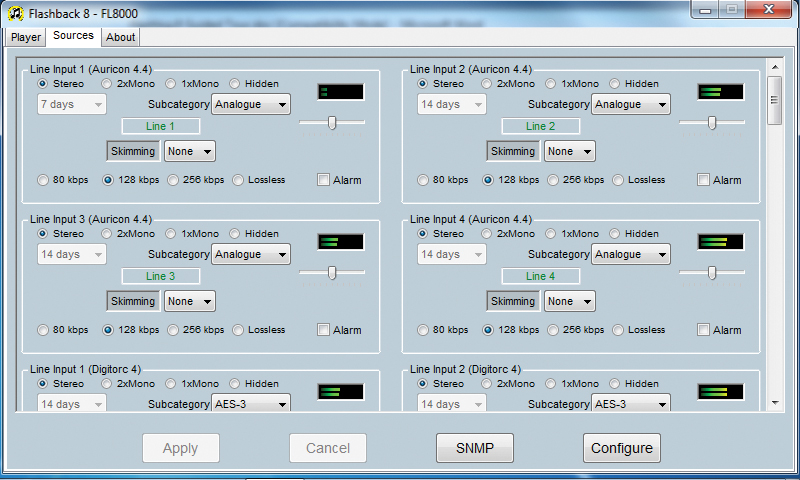
Flashlog 8 Source Page.
When using the PC-DAB radio capture card, each DAB ensemble has a spectrum display, an RF level indicator, a phase reference correlator level, an uncorrected error count and an alarm enable checkbox. When alarms are enabled, the Configure button opens a dialog box allowing alarms to be enabled or disabled on individual services. The number of logging days for each ensemble is set from a drop-down list.

Flashlog 8 AM & FM Radio Capture Source Page.
Finally shown are the internet radio streams displaying the URL, stream status, bit-rate, audio coding and audio levels, with drop-down lists for setting logging days and alarm enable checkboxes. Audio level meters, based on analysing the compressed audio data, are also presented.
Additional buttons at the bottom of the Sources window provide further source and SNMP configuration.
The playback screen, available under the Player tab on the Flashlog unit and in the free Flashback network playback application, provides easy selection of audio source and playback date and time.
Across the top, tabs for each source category or subcategory select a group of up to 32 buttons, identified by the channel name. In the case of DAB sources, the broadcast short service name is used.
The waveform display can span one minute, ten minutes, an hour or a day, by using ‘span’ buttons. The date is selected from a calendar control, with the time set either by using the up and down buttons or by directly typing into the hours, minutes and seconds fields. The playback position can also be adjusted by dragging on the ruler bar below the waveform.
A section of audio can be marked either with the mouse in the waveform window or by navigating to the start and end points and clicking on the Mark button. Once highlighted, the section can be saved to the Windows clipboard or to a file in WAV, WMA or MP3 format. For DAB channels, an AVI video file incorporating the slideshow and DLS text along with the audio can also be created.
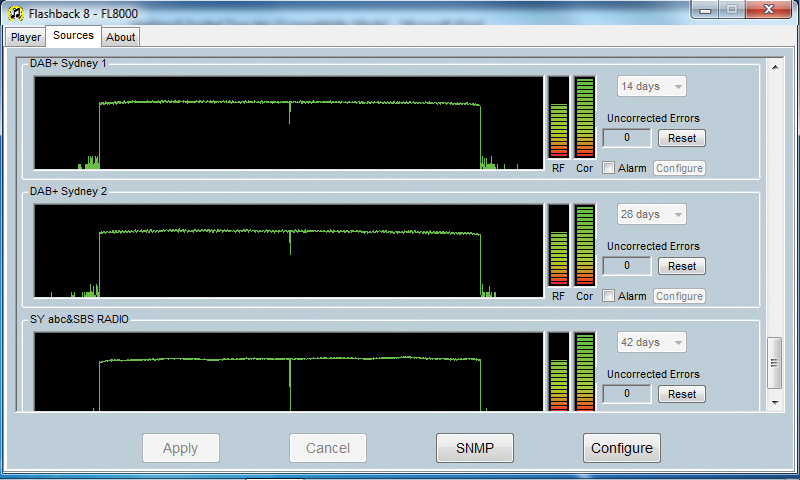
Flashlog 8 DAB Inputs Page.
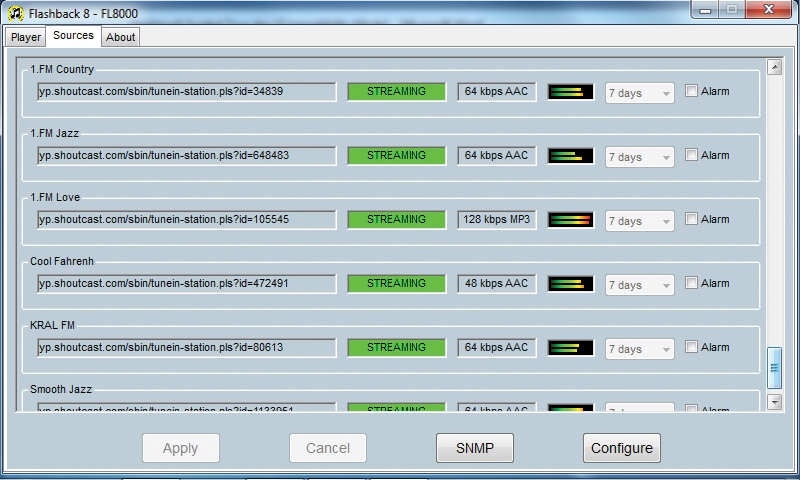
Flashlog 8 Internet Radio Streams Page.
The display window on the lower left shows DLS text for DAB services, RDS radiotext for FM stations and artist/title metadata for internet streams. The window on the lower right shows skimming events for line channels, slideshows for DAB audio services, a program guide tree view for DAB EPG services and header information for internet streams.
Flashback can be simultaneously used on multiple workstations, up to the limit imposed by the recorder’s operating system (20 users for Windows 7/8/10 or the number of installed CALs for server versions).
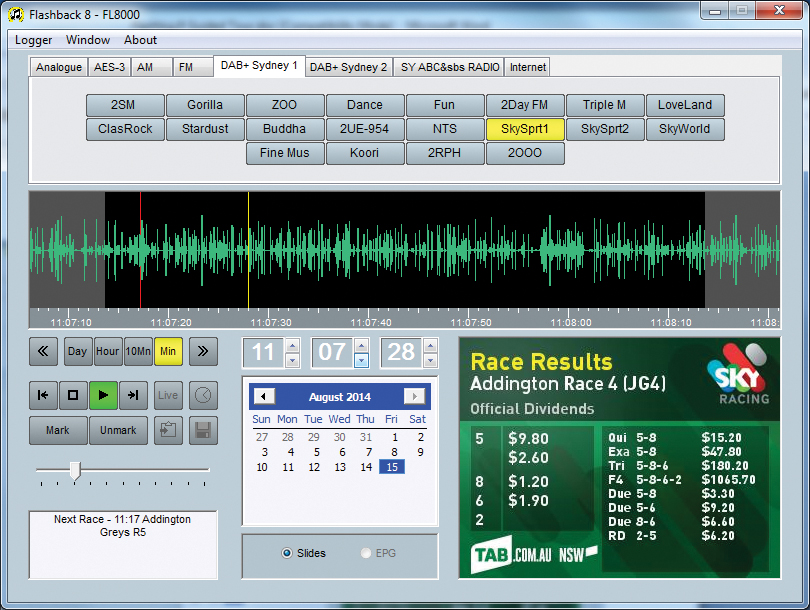
Flashback 8 Playback Page.
Technical Specification For Flashlog 8 Software |
|
| Recording Time: | 7, 14, 28, 42, 60, 90, 100, 120, 180 days, 1 year or 2 years (individually settable on each channel or ensemble) |
| Analogue Line Inputs: | 80kbps / 128kbps / 256kbps / lossless compression (selectable per channel). |
| AES-3 Line Inputs: | 32kHz – 96kHz 24-bit sampling 80kbps / 128kbps /256kbps / lossless compression (selectable per channel) |
| Axia Livewire: | Optional software driver supporting up to sixteen stereo inputs and playback output. |
| Wheatstone WheatNet: | Optional software driver supporting up to sixteen stereo inputs and playback output. |
| Internet Streams: | RTMP, Shoutcast, Icecast, HLS stream logging. MP3 and HE-AAC encoding. Maximum 32 streams. |
| Skimming Option: | Daily event list display linked to audio log. Sequential playing and archiving of multiple events. (Needs separate hardware). |
| AM Capture: | 500kHz – 1710kHz tuning range (1kHz steps). 22.05kHz sampling. 32kbps compression. Maximum 32 stations |
| FM Capture: | 87.5 – 108.5MHz tuning range (50kHz steps). 48kHz sampling. 64kbps compression. Maximum 32 stations. RDS radiotext logging. |
| DAB+ Capture: | Band III (174 – 240MHz) DAB Mode 1. Maximum 4 ensembles. Maximum 32 services per ensemble. Dynamic reconfiguration. DAB+ and Legacy DAB supported. Decoding for MP2 / HE-AAC v2 audio, DLS, JPEG / PNG images, EPG. |
| Internet Streams: | Shoutcast, Icecast & RTMP protocols. |
| SNMP: | Input audio / carrier / DAB status /RDS-DLS text monitoring. Selectable trap generation. |
| Axia Audio® & Livewire® are trademarks of TLS Corporation. WheatNet® & WheatNet-IP® are registered trademarks of Wheatstone Corporation, Dante® is a trademark of Audinate. | |